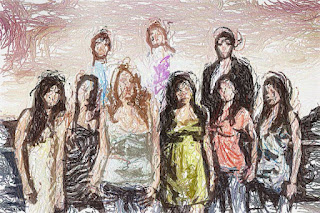I question i often get asked when demoing Studio Artist is something along the lines of, 'I love that paint effect, but is there any way to make it more representational of the original source image?' An easy solution to this question is to just mix some of the original source image into the painting. But there are also many different editing techniques you can use to modify the way paint presets draw to make them more representational.
The example shown at the top is using a technique called Local Color Range masking. You can turn this on in the Paint Fill Apply control panel by setting the Nib Masking control to 'Local Color Range'. The image below was made with the same paint preset as the image at top. The only different is that the top image was made with Local Color Range Nib Masking turned on and the bottom image was made with Nib Masking set to Normal (which mean there is no nib masking going on while painting).

Note that the top example does a much better job of reproducing edge detail associated with the original source image.
You can also use local color range masking as a Path End parameter. Doing so will mask your paint paths, leadings to a tighter painting without the artificial nib masking seen when you mask the actual paint nib itself. Which technique is appropriate depends on what you are trying to achieve in your final image.
There are lots of additional paint synthesizer editing techniques you can use to tighten up a painting. You could work with path start and path end settings to restrict painting to specific source luminance or texture ranges. You can work with progressively smaller brush sizes and shorter path lengths over time to build detail in a painting. Like a real artist would do when they start with a large brush to rough in a painting and then use progressively smaller brush sizes to fill in more detail information.
Selection masking is also a useful approach to helping define edge structure in a painting. The image below was created by using the Smart Contrast Ip Op to generate a selection mask, and then path masking a soft airbrush effect.

Artists also combine different media types that work together to create finished images. So, you could start off with an abstract rendition of an image to define mass and then use something like an edge sketch superimposed on top of the rough mass painting to define the edges and make the abstract mass image more representational. The example below shows the addition of an edge sketch to the initial abstract painting (no local color masking) shown in the second image from the top.

The Vectorizer outline technique can also be used to superimpose more defined edge structure on top of an abstract painting. The image below was created by first using a very abstract paint effect, followed by 2 different applications of a vectorizer outline.
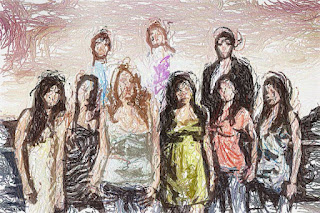
All of the techniques described above are really concerned with different approaches to creating tighter edge reproduction in a painting. This is really a key component of how realistic a viewer will perceive a representation painting. So even if you are starting with a paint preset that generates a very abstract rendition of the source image, there are a wide range of different techniques like the ones we discussed above you can use to modify or complement your abstract paint preset to generate more realistic paintings.Labels: paint synthesizer, realism, vectorizer